ABU Admission List 2025/2026 Released: Steps and Next Moves
By Olusegun Fapohunda Updated on
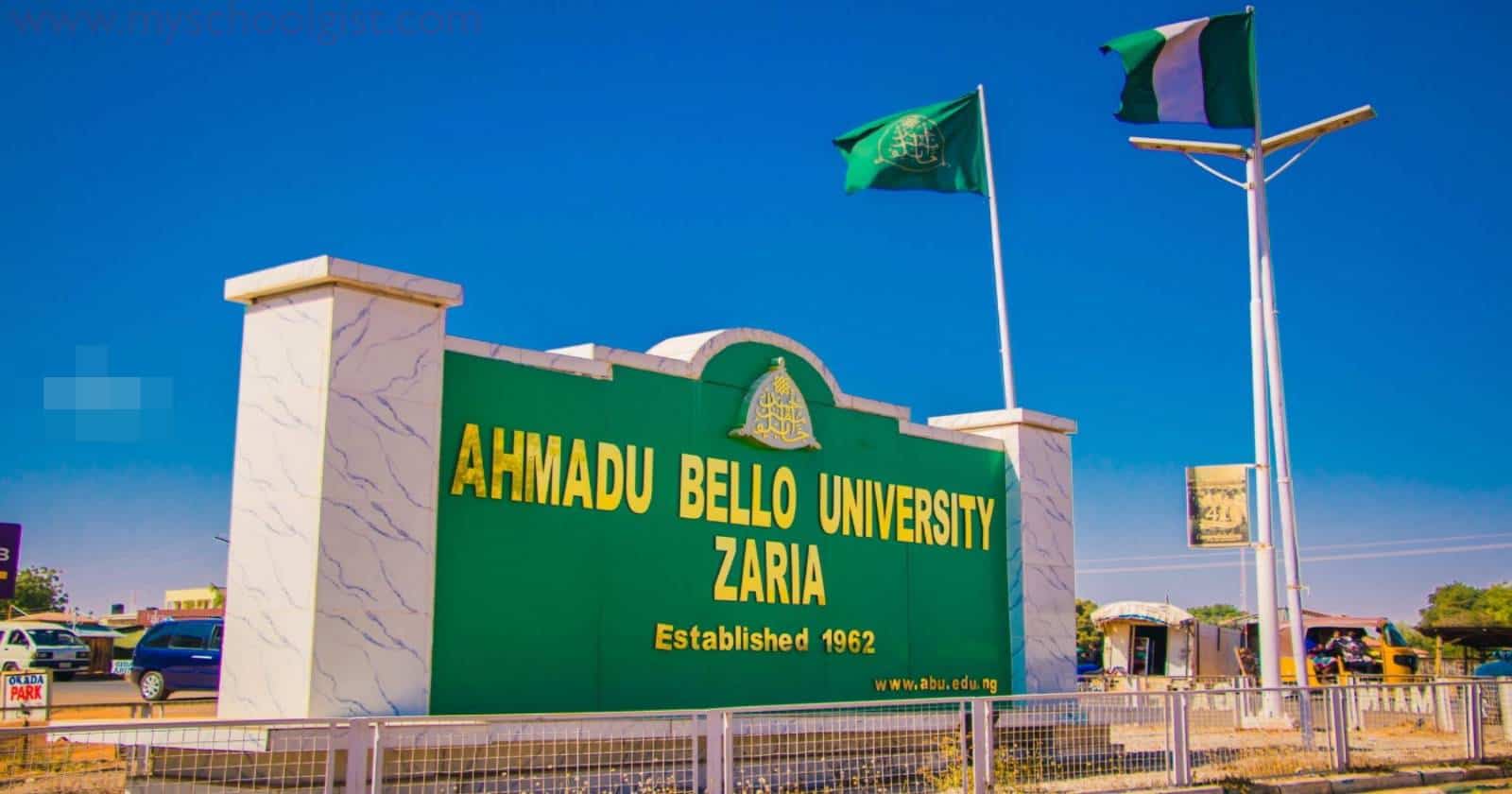
This is to inform all candidates seeking admission into Ahmadu Bello University (ABU) for the 2025/2026 academic session that they can now check their admission status.
As of the time of this publication, prospective ABU students can only access their admission status through the JAMB CAPS portal.
How to Check the ABU Admission List
To confirm your admission status for Ahmadu Bello University (ABU), kindly follow these steps carefully:
- Visit the JAMB E-Facility Portal.
- Log in using your JAMB-registered email address and password.
- Scroll down and click on “Check Admission Status.”
- Select “Access my CAPS.”
- Click on “Admission Status” to view whether you have been offered admission into ABU.
JAMB CAPS Admission Status Messages and Their Meanings
- ADMISSION OFFERED: Congratulations! Your admission has been approved by JAMB. You must either accept or reject the offer through the CAPS portal.
- ADMISSION IN PROGRESS (AIP): Your institution has recommended you for admission. The process is ongoing and requires approval from both the Head of Institution and JAMB.
- RECOMMENDED: Your application has been favourably considered by your school, and JAMB is currently reviewing it to ensure that all requirements are met.
- NOT ADMITTED: You have not yet been offered admission. This could mean your institution has not released its admission list or that your application is still under review.
- PENDING: Your application is still under consideration, and no decision has been made yet.
Next Steps for Candidates Admitted into ABU
If you have been offered admission:
- Accept or reject your admission by sending ACCEPT or REJECT to 55019 or 66019, using the phone number linked to your JAMB profile.
- After accepting, proceed to print your JAMB Admission Letter for future use (e.g., during clearance and registration).
Important Notes
- If you are checking with a mobile phone, you may not immediately see the “Admission Status” option. In most cases, only the welcome message is displayed.
- To access the complete page, switch your browser to Desktop Mode.
- The recommended browser is Google Chrome. To do this, open Chrome settings and select “Request Desktop Site.”
Congratulations to all candidates who made the ABU admission list!
RECOMMENDED: List Of Schools Whose Admission Lists Are Out.
Share This Post: If this post helped you, share it with others! Use the buttons below to spread the word!
More Articles:
- Ahmadu Bello University (ABU) NHEF Scholars Program 2026: How to apply, deadline, and contact numbers
- Ahmadu Bello University (ABU) Add/Drop period 2026: dates, portal opening, course registration changes, NELFUND payment note
- Ahmadu Bello University (ABU) Postgraduate Form 2025/2026 Extended: New Deadline, Fee, Website, and Requirements
- Ahmadu Bello University (ABU) Certificate Collection 2026: Venues, Fees, and Steps for 2024/2025 Graduands
- Akwa Ibom State Polytechnic ND Sixth Supplementary Admission List 2025/2026: How to Check and Accept
- Kano State Polytechnic ND Admission List 2025/2026 (1st Batch): How to Check and Accept
- Federal College of Education (Technical), Keana NCE Admission List 2025/2026 (1st Batch): How to Check, Accept, Fee, Date
- Federal College of Horticulture, Dadin-Kowa (FCHDK) First Batch Admission List for 2025/2026 Academic Session





