How to Obtain Your Birth Attestation Easily on the NPC Portal
Do you need an official birth certificate or attestation in Nigeria? The National Population Commission (NPC) has simplified the process with an easy-to-use online portal. Wondering how to get started? From understanding the necessary requirements to completing your application, this guide has you covered. Ready to secure your birth certificate without the hassle? Let's walk through the steps together.
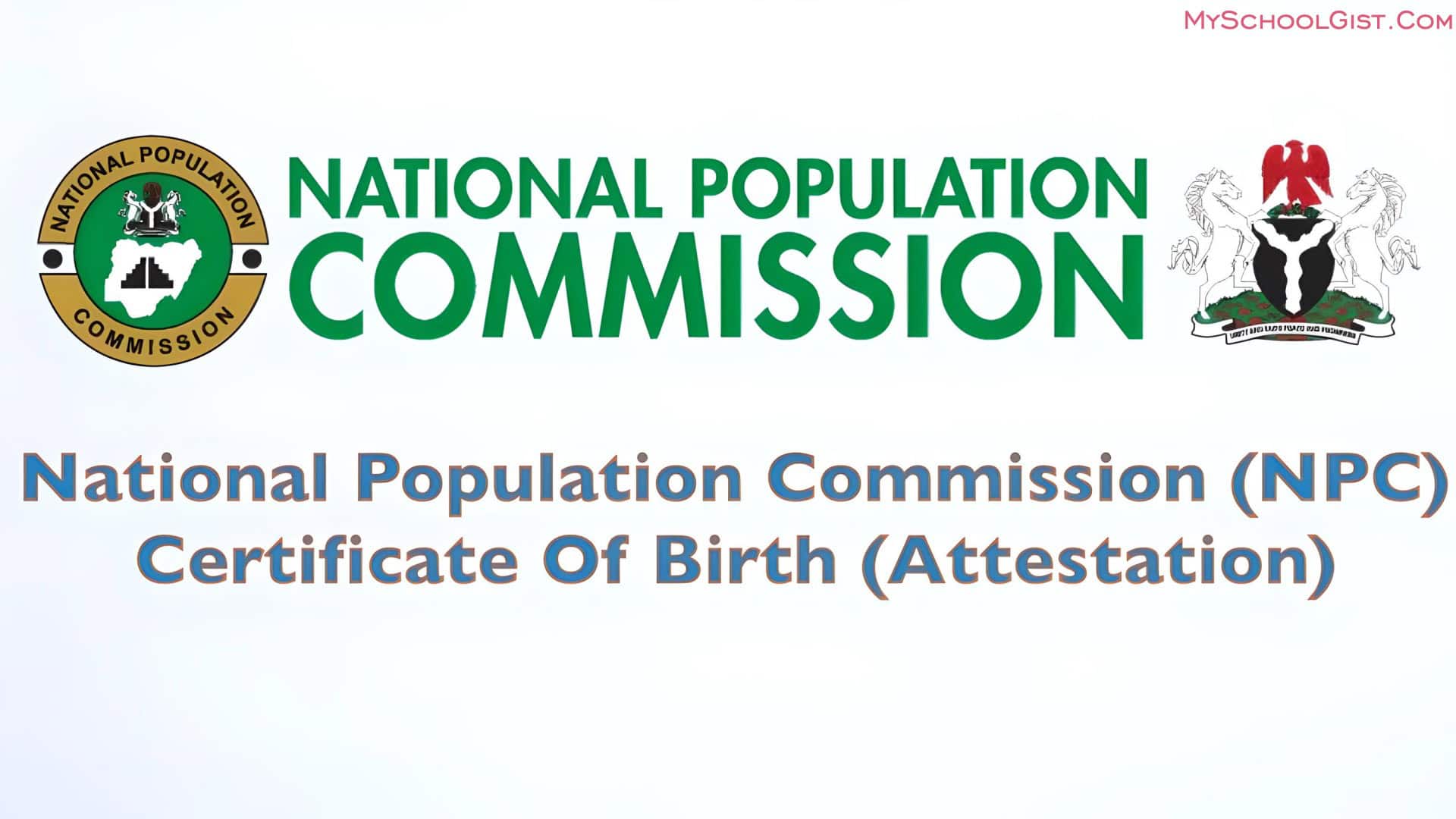
Registering a birth and obtaining an official attestation is essential for Nigerian citizens, especially those needing to correct NIN details like date of birth. The National Population Commission (NPC) offers a user-friendly online portal for this process. This comprehensive guide will walk you through the requirements and steps to get your birth attestation via the NPC website.
Before You Begin the NPC Birth Attestation Process
Before starting the process, ensure you meet the following requirements:
1. Self-Service Convenience Fee
A processing fee of ₦3,000 is charged to cover the online application.
2. Age Requirement
Birth attestation on the NPC website is available for individuals aged 17 and above.
3. National Identification Number (NIN)
While not mandatory, having a valid NIN will expedite the processing of your birth certificate.
4. Temporary Birth ID
Applicants without a NIN will receive a temporary Birth ID upon successful application. The official birth certificate requires additional processing.
5. Court Affidavit
You must provide a Court Affidavit sworn before a Commissioner of Oaths.
6. Valid Phone Number
A valid and active phone number is required for communication throughout the process.
7. NPC Birth Attestation Online
To begin, visit the National Population Commission website and navigate to the birth attestation section. Follow the on-screen instructions to complete the registration process.
8. Registration Location
Indicate your current state of residence and Local Government Area (LGA) during online registration. This helps identify the nearest NPC registration centre for potential future needs.
9. Application Status and Download
Check your application status using the provided payment reference number. Once your birth certificate is ready, log in to your NPC account and navigate to the “Download Certificate” section.
10. Payment Non-Refundable
All application fees are non-refundable.
11. Certificate Download Limit
You can download your official birth certificate only once after a successful application.
12. Certificate Reprint
For future reprints of your birth certificate, revisit the NPC website and use the dedicated reprint service.
Steps to Get Your Birth Attestation from NPC
Follow these steps to obtain your birth attestation certificate from the NPC portal online:
Step 1: Payment for NPC Birth Attestation Service
Visit the NPC website and navigate to the “Services” section. Select “Birth Attestation” and click “Agree” at the bottom of the page. Enter your email address in the provided space and make the online payment of ₦3,000 using the secure payment gateway. You’ll receive a confirmation and reference number via email.
Step 2: Registration
After payment confirmation, fill out the online registration form. This includes applicant details, parent/guardian information, hospital/clinic details, and uploading necessary documents.
Step 3: Review and Submit
Carefully review all information and uploads for accuracy. Submit the application after confirming all details.
Step 4: Track and Download Your NPC Birth Attestation Certificate
Use the reference number to track your application status. Once completed, you’ll be notified and can download your official birth attestation from your NPC account.
Final Thoughts
Ensure a stable internet connection throughout the process and use high-quality scans of documents for clear uploads. Keep a copy of the reference number for future reference. If you encounter any difficulties, consider reaching out to the NPC through their contact information available on the website.
By following these steps, you can efficiently navigate the NPC self-service portal to obtain your birth attestation, ensuring your personal information is accurate and up-to-date.
Share This Post: If this post helped you, share it with others! Use the buttons below to spread the word!

