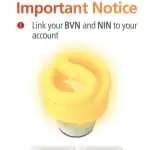How to Check Your NIN Using USSD Codes and Online 2026
If you can't remember your NIN or misplaced the slip, you're not alone. This guide shows how to check your NIN using your phone or online, from anywhere. Stick around, it’s short and super useful.

Let’s face it, we’ve all lost or forgotten something important at some point. Your NIN? Yeah, that little number you were sure you’d memorised but somehow disappeared from your brain and your wallet? Don’t sweat it. You’re not the only one.
That NIN slip might be hiding somewhere under your old school notes or maybe you just didn’t bother saving the number in the first place. Either way, you’re covered. No need to queue at a centre or start calling your uncle that knows someone who works at NIMC. You can get your NIN right from your phone, or if you’re more of an online person, there’s an app for that too. Let me show you how.
Before You Try This
Okay, quick heads-up:
- Using your phone will cost you about ₦20. Small money, but still, better to know.
- You must use the same SIM card you used when you first registered your NIN. That line you never recharge anymore? If that’s the one linked, find it.
- Treat your NIN like you would your ATM PIN. It’s not gist for the group chat. Keep it secure.
How to Check Your NIN Using Your Phone
This one’s probably the fastest route. All the big networks (MTN, Airtel, Glo, 9mobile) play by the same rulebook here:
- Pick up your phone and dial *346#
- A short menu will show up. Press 1 where it says “NIN Retrieval”
- You’ll get a pop-up that says it’ll cost ₦20. Press 1 again to agree
- Boom. Your NIN should appear like magic
Don’t just stare at it and move on. Copy it down somewhere safe or screenshot it before it disappears. That’s your golden number.
Checking Your NIN Online with the NIMC Mobile App
If USSD feels too old school for you, there’s a digital route too. It takes a few more steps, but it’s not rocket science.
Here’s how you do it:
Step 1: Download the NIMC Mobile App
If you’re using iPhone, get it from here.
On Android? Here you go.
Step 2: Launch the App
Tap “I need a pin.” No long talk here.
Step 3: Grab Your Details
Go to “Get OTP” in the app. It will show your User ID and One Time Password (OTP).
Step 4: Use the Online Portal
Now go to NIMC’s login page.
Punch in your User ID and OTP. You’ll get access to your full info.
From there, you can even print out your slip if you need it for something like school clearance or SIM registration.
Want to Know If Your NIN Card is Ready?
You’ve probably been waiting for that plastic card since forever, right? Here’s how to check if it’s ready, no need to go and line up at any NIMC centre.
- Visit the e-ID Card Status Portal
- Scroll down and enter your first name, last name, and that tracking ID they gave you
- Click “Check Now”
If it’s ready, it’ll show you where to go pick it up. If not, you go wait small. Na Naija we dey.
Share This Post: If this post helped you, share it with others! Use the buttons below to spread the word!