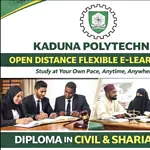Federal Poly Ilaro Opens ODFEL ND & HND Admission 2025/2026
Federal Polytechnic Ilaro has opened admission for its 2025/2026 Open Distance and Flexible E-Learning (ODFEL) ND and HND programmes. This guide breaks down the available courses, entry steps and how to apply without missing a thing. Keep reading to avoid simple mistakes.

Admission Form Now Available
Federal Polytechnic Ilaro is now accepting applications for its Open Distance and Flexible E-Learning (ODFEL) programmes for the 2025/2026 session. These part-time diploma options offer some flexibility for students who can’t attend full-time classes.
You can apply for either a National Diploma (ND) or a Higher National Diploma (HND), depending on your current qualifications. Both run for six semesters over 24 months.
Available ND Programmes
Courses for ND under ODFEL are grouped into four schools:
School of Communication and Information Technology
- Mass Communication
- Library and Information Science
School of Management Studies
- Accountancy
- Business Administration
- Marketing
- Public Administration
School of Pure and Applied Sciences
- Computer Science
- Science Laboratory Technology
School of Environmental Studies
- Quantity Surveying
HND Programmes Under ODFEL
The HND courses match the fields listed above under ND. They also run for six semesters.
You’ll need to have already completed an ND to qualify for HND.
Entry Requirements
For ND Applicants
- At least five O’Level credits, including English and Maths, in no more than two sittings
- Awaiting results? You can still apply, but upload them once they’re out
- Visit the JAMB office and fill out the JAMB Part-Time/Distance Learning form
For HND Applicants
- A National Diploma with at least a Lower Credit (2.50 CGPA)
- The required O’Level subjects from WAEC, NECO, NABTEB or GCE
- One year of relevant work experience after completing your ND
- Your ND transcript (if you didn’t study at Ilaro)
- A screening test, which will be conducted online
How to Apply
Here’s what to do if you’re ready:
- Go to the School Website
Visit federalpolyilaro.edu.ng and open the portal - Generate an Invoice
Click Applicant then Generate Invoice or head straight to
ODFEL Invoice Page - Pay at a Bank
Use the invoice to pay at any of these:- UBA
- WEMA
- Polaris Bank
- Union Bank
- Ilaro Poly Micro-Finance Bank
- Access Bank
- Zenith Bank
All payments must go through Remita
- Fill the Form
After payment, return to the portal. Click Applicant, then Fill Application Form, and follow the steps
Keep These in Mind
- Only use your own name when generating invoices and RRR
- Upload only clear, readable documents in PDF
- Go to the JAMB office to complete your JAMB Part-Time/Distance Learning form
- Use the same name across WAEC, NECO, and JAMB records
- Screening is computer-based. More info will come by email or text
- Check the school’s website often for updates
Share This Post: If this post helped you, share it with others! Use the buttons below to spread the word!
More Articles:
- Federal Polytechnic, Ilaro Convocation Date Change: New 2026 Ceremony Date Is 15 April
- Federal Polytechnic, Ilaro sets dates for mandatory medical test for new ND and HND students
- Federal Polytechnic, Ilaro extends service charges payment deadline
- Federal Polytechnic, Ilaro (ILAROPOLY) Make-Up Examination Programme for Graduating Students
- Kaduna Polytechnic ODFeL Diploma in Civil and Sharia Law: Entry Requirements, Portal and Contact
- Nigerian Navy College of Accounts and Finance ND Admission 2026/2027: JAMB UTME Details
- Gateway ICT Polytechnic, Saapade (GAPOSA) Course Registration Deadline 2025/2026: ND I, ND II, HND I and HND II Closing Dates
- Kano State Polytechnic Basic and Remedial Studies Registration Steps 2025/2026