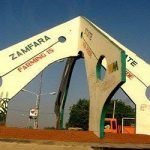JAMB CAPS SMS Method: Accept or Reject Your Admission
Curious about how to accept or reject your admission on the JAMB CAPS? The Joint Admissions and Matriculation Board has introduced a brand-new method using SMS to safeguard your admission status. Why struggle with complex systems when a simple text can confirm your spot? This innovative change aims to tackle abuse, protect your information, and give you control over your academic journey.

The Joint Admissions and Matriculation Board (JAMB) has introduced new channels to accept or reject admissions on the Central Admissions Processing System (CAPS). This initiative aims to protect candidates from falling victim to unscrupulous practices that exploit their aspirations.
| What | New JAMB CAPS method |
| Channels | Text to 55019 or 66019 |
| Goal | Simplify admission decisions |
| Reason | Prevent abuse and exploitation |
| Access | JAMB office/CBT centre |
| Method | “ACCEPT” or “REJECT” by SMS |
| Security | Protects your personal info |
| Institutions | All JAMB-affiliated institutions |
Understanding the Need for the New Channel
JAMB implemented this change after noting that certain institutions had been accepting or rejecting admission offers on behalf of candidates. Such actions were undertaken to manipulate vacancies for less-qualified but favoured candidates. Additionally, some cybercafés and centres were extorting money from candidates by leveraging their admission statuses. To curb this unethical behaviour, JAMB has established a more secure system to ensure that only candidates themselves can control their admissions.
The New Procedure for Accepting or Rejecting Admission Offers
To facilitate the acceptance or rejection of admission offers, candidates can now send “ACCEPT” or “REJECT” via SMS to 55019 or 66019 from their dedicated phone lines. Alternatively, candidates may verify and manage their admission status using fingerprints at any accredited CBT centre or JAMB office nationwide. This streamlined process upholds the sanctity of the admission system, ensuring a fair and transparent outcome.
SEE ALSO: JAMB CAPS Guide: How to Check and Respond to Your Admission Status Online.
Protecting Candidates’ Interests
The new SMS method aims to safeguard personal information while maintaining the integrity of the admission process. Previously, candidates could log in to their profiles via accredited CBT centres using the Central Admissions Processing System. The updated method enhances security by ensuring candidates directly manage their admission status, eliminating the chances of manipulation or coercion by external parties.
In adopting this change, the Joint Admissions and Matriculation Board remains dedicated to providing a transparent and candidate-friendly admission process. To avoid any pitfalls, ensure you use the new SMS codes or visit an accredited CBT centre to securely verify and manage your admissions on CAPS.
Share This Post: If this post helped you, share it with others! Use the buttons below to spread the word!
More Articles:
- JAMB CBT Centres Approved for Registration in Zamfara State
- JAMB CBT Centres Approved for Registration in Yobe State
- JAMB CBT Centres Approved for Registration in Taraba State
- JAMB CBT Centres Approved for Registration in Sokoto State
- JAMB CBT Centres Approved for Registration in Rivers State
- JAMB CBT Centres Approved for Registration in Plateau State
- JAMB CBT Centres Approved for Registration in Oyo State
- JAMB CBT Centres Approved for Registration in Osun State