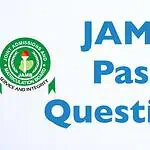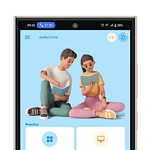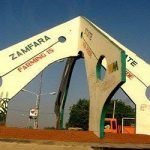2026 JAMB Profile Code: SMS Steps (55019/66019)
Summary
A JAMB Profile Code for the 2026 UTME or Direct Entry registration is generated by SMS to 55019 or 66019 using the required format. Returning candidates can retrieve an existing code by sending RESEND from the original GSM line.
- The candidate sends “NIN 00123456789” (their 11-digit NIN) to 55019 or 66019
- A returning candidate sends RESEND to 55019 or 66019 using the original phone number
- A candidate who lost an ePIN sends “UTMEPIN” or “DEPIN” to 55019 or 66019
- A candidate who forgot a password sends “password email address” to 55019 or 66019
- The candidate keeps at least N 50 airtime available for the profile code SMS
- The candidate completes registration at a JAMB-accredited CBT centre after receiving the ePIN

This guide sets out the steps for generating a JAMB Profile Code for the 2026 examination cycle, covering both new and returning candidates. It also lists recovery commands and common issues that affect NIN-to-shortcode messaging (with direct fixes), with a few Key checks that tend to be missed.
What a JAMB Profile Code Is
A JAMB Profile Code is a unique identifier required for UTME and Direct Entry registrations. It links the candidate’s personal details to JAMB records; the system uses it for actions such as e-PIN vending and registration.
Returning candidates
Reusing a previously used number
A returning candidate may reuse the same GSM telephone number used for earlier profile code creation, e-PIN vending, and prior registrations. That phone line remains tied to the candidate’s JAMB profile.
Retrieving an old Profile Code
If the candidate cannot locate the earlier profile code, the recovery step is direct: the candidate sends “RESEND” to 55019 or 66019 from the same phone number. The shortcode returns the previously issued profile code; the candidate uses that code when purchasing a new e-PIN.
Note: the existing profile (including email, telephone number, and profile code) cannot be altered or transferred to another candidate. The candidate also cannot change a name using the “CORRECT” command on that same number, because the profile is already linked.
New candidates
Registering with a new number
A new candidate follows the standard pattern for profile creation using a phone line that has not been used for UTME/DE registration in the past. The candidate sends an SMS containing the NIN in the exact format below to 55019 or 66019:
- Format: NIN [space] 11-digit NIN
- Example: “NIN 00123456789”
For reference, a candidate may review guidance on checking an NIN on a phone via: how to check an NIN on a phone.
A short operational note (kept plain): the process works best when the candidate avoids postpaid lines or special bundle SIM cards.
Recovering lost Profile Codes and ePINs
Lost Profile Code
If a profile code is missing, the candidate sends “RESEND” to 55019 or 66019 from the same mobile number used to create it.
Lost ePIN
If a candidate paid and then misplaced the ePIN, the recovery command depends on the application type:
- UTME candidates: the candidate sends “UTMEPIN” to 55019 or 66019
- Direct Entry candidates: the candidate sends “DEPIN” to 55019 or 66019
The shortcode returns the ePIN to the registered number.
Resetting a forgotten profile password
To reset a forgotten password, the candidate sends:
- “password [space] email address” to 55019 or 66019
This message must come from the mobile number registered with the profile (that requirement is strict; the system checks it).
Completing registration at a JAMB CBT centre
After the candidate receives the ePIN, the next step is to complete registration at a JAMB-accredited CBT centre. For reference, candidates can consult: JAMB authorised CBT registration centres.
Resolving common JAMB Profile Code issues
Below are frequent problems candidates report, plus the matching fix. The wording matters; small formatting errors can cause the shortcode to reject a request.
No response or failed NIN SMS to 55019 or 66019
Fix: the candidate inserts the SIM in a different phone and resends the SMS (same SIM, different handset).
Phone number already used by another candidate
Fix: the candidate obtains a new phone line that has not been used for JAMB in the past.
Insufficient balance for the profile code SMS
Fix: the candidate loads a minimum airtime balance of N 50 before sending the request.
“NIN record not found”
Fix: the candidate rechecks the NIN digits sent; if the record still does not appear, the candidate visits a NIN centre for verification.
Date of birth in NIN record is inaccurate
Fix: the candidate corrects the date of birth at NIMC (the stated cost is around N15,000).
Invalid characters detected in the SMS
Fix: the candidate uses only the required format: “NIN [space] 11-digit NIN” sent to 55019 or 66019. The candidate avoids punctuation (commas, full stops, and similar marks).
Missing surname or first name in NIN details
Fix: the candidate waits a few days and retries, or visits a NIN centre.
Issue with NIN passport
Fix: the candidate allows time to pass, then retries.
NIN unrecognised, advised to contact NIMC
Fix: the candidate visits a NIMC Centre promptly for NIN verification.
Profile code already linked to another number
Fix: for past registrants, the candidate resends the profile code by texting “RESEND” to 55019 or 66019 using the original phone number.
Problems charging the line for SMS
Fix: the candidate pauses and retries later.
Inability to verify NIN
Fix: the candidate confirms the NIN is linked to the phone number used for messaging, or contacts the network provider.
Network error code 540
Fix: the candidate retries later; this is described as temporary network behaviour.
Incorrect command or wrong parameter
Fix: the candidate confirms the correct SMS format is used (for example, “NIN [space] NIN number”) and resends to 55019 or 66019.
If none of the fixes work
The candidate describes the issue in an email to JAMB, including full name and NIN (kept brief; kept factual).
Contacting JAMB Support for ongoing profile code issues
Where SMS attempts continue to fail, the candidate raises a ticket through the support portal:
- The candidate uses the JAMB support portal and starts a support ticket
- The candidate follows the prompts based on whether a JAMB registration number exists
- The candidate enters details carefully, selects “2026 NIN RELATED ISSUE” from the drop-down, and uses a concise subject such as “NIN Issues”
- The candidate describes the problem clearly and attaches relevant screenshots
- The candidate submits the ticket and notes the transaction ID
- The candidate awaits a response by email from JAMB Support
Final notes
A candidate who follows the stated SMS formats, uses the correct linked phone line, and completes registration at an accredited CBT centre avoids most preventable errors. The priority is consistency (same number, correct command, verified NIN details); small gaps in any one of these can stall the process.
Share This Post: If this post helped you, share it with others! Use the buttons below to spread the word!
More Articles:
- Free JAMB Past Questions Available Here (PDF Format)
- MySchoolGist JAMB CBT Software for UTME Practice: Offline CBT, Past Questions, Study and Exam Modes
- MySchoolGist JAMB CBT App for UTME Candidates: Mobile Past Questions, Syllabus, Offline Practice, and Exam-Style Screen
- JAMB CBT Centres Approved for Registration in Zamfara State
- JAMB CBT Centres Approved for Registration in Yobe State
- JAMB CBT Centres Approved for Registration in Taraba State
- JAMB CBT Centres Approved for Registration in Sokoto State
- JAMB CBT Centres Approved for Registration in Rivers State