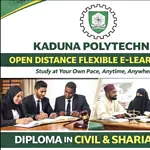Kaduna Poly Admission List for 2025/2026 ND Full-Time
Kaduna Polytechnic (KADPOLY) has released the National Diploma (ND) admission list for the 2025/2026 session. Candidates can now check their admission status online via the school or JAMB portal. Read below for full steps and what to do next after confirmation.

If you’ve been waiting for news from Kaduna Polytechnic, the wait is finally over. The polytechnic has released its National Diploma (ND) admission list for the 2025/2026 academic year. For many applicants, this is that heart-stopping moment where excitement meets nerves—because one click decides what the next year of your life might look like.
The Big Update from KADPOLY
Kaduna Polytechnic, known for its strong mix of technical and practical learning, has officially published the admission list for candidates who applied for ND programmes. Whether you applied straight out of secondary school or through other entry routes, it’s time to confirm your spot.
No need to rush to the school gate or crowd notice boards under the sun—everything is now available online. You can check your admission status from your phone, laptop, or cyber café in just a few steps.
How to Check Kaduna Polytechnic Admission List
Let’s get straight to it. To confirm if you made the list, follow these steps carefully:
- Visit the official Kaduna Polytechnic Admission Portal at kadunapoly.edu.ng/students/check-admission
- Enter your Application Number in the space provided.
- Click the ‘Check’ button and wait a few seconds.
- Your admission status will appear right there on the screen.
If your name pops up, congratulations—you’re officially in! But if not, don’t panic yet. There’s another way to double-check.
Checking Through the JAMB Portal
Sometimes the school portal takes a little while to sync with the Joint Admissions and Matriculation Board (JAMB) system, so it’s smart to confirm on both ends. Here’s how to do that:
- Go to the JAMB eFacility Portal at efacility.jamb.gov.ng/
- Log in using your JAMB profile username and password.
- Click on the ‘Check Admission Status’ tab.
- Choose your exam year and enter your JAMB registration number.
- Click ‘Check Admission Status’ again to view your Kaduna Polytechnic details.
If you see “Admission Offered”, that’s your green light. Time to move on to the next step.
What to Do After Checking Your KADPOLY Admission
Getting in is only half the story, right? To fully secure your spot, you’ll need to complete a few simple but important steps:
- Log in to JAMB CAPS and click “Accept Admission” (or reject it, if you’ve got another offer elsewhere).
- After accepting, go ahead to print your JAMB admission letter.
- Keep copies of your admission slip and JAMB letter—they’ll be needed when you resume registration at the school.
And if you didn’t find your name this time, don’t lose hope. Some lists come out in batches, and JAMB updates occasionally. Just keep checking.
A Quick Word for the New Students
To everyone who made it—big congratulations! Your name on that list is more than a few letters; it’s a step closer to your goals. Kaduna Polytechnic is known for its blend of real-life skills and academic rigour, so get ready to roll up your sleeves.
There’ll be lectures, projects, friends, and maybe a few sleepless nights. But that’s how great stories begin, isn’t it? So, brace yourself, settle in, and give it your best. And for those still waiting, don’t worry—your own “Congratulations” might just be around the corner.
Welcome to KADPOLY, where your future starts to take shape.
RECOMMENDED: List Of Schools Whose Admission Lists Are Out.
Share This Post: If this post helped you, share it with others! Use the buttons below to spread the word!
More Articles:
- Kaduna Polytechnic ODFeL Diploma in Civil and Sharia Law: Entry Requirements, Portal and Contact
- Kaduna Polytechnic Newly Admitted HND Students Screening Guide 2025/2026
- Kaduna Polytechnic Issues Warning Over Fake NYSC Clearance Message to Graduates
- Kaduna Polytechnic (KADPOLY) Opens Evening and Weekend Programmes for 2025/2026 Session
- Akwa Ibom State Polytechnic ND Sixth Supplementary Admission List 2025/2026: How to Check and Accept
- Kano State Polytechnic ND Admission List 2025/2026 (1st Batch): How to Check and Accept
- Federal College of Education (Technical), Keana NCE Admission List 2025/2026 (1st Batch): How to Check, Accept, Fee, Date
- Federal College of Horticulture, Dadin-Kowa (FCHDK) First Batch Admission List for 2025/2026 Academic Session