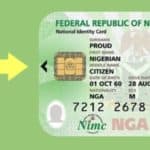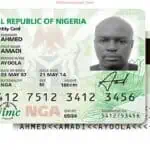Link Your NIN to Your Zenith Bank Account Easily: Step-by-Step Guide
Ever wondered how to seamlessly link your National Identification Number (NIN) to your Zenith Bank account, in strict adherence to the Central Bank of Nigeria's (CBN) directives? You're not alone! This essential guide will walk you through the authentic methods for integrating your NIN, ensuring you meet regulatory compliance and bolster your account's security. Let's dive into the hassle-free steps to enrich your banking experience with Zenith Bank.

“Link your NIN to your Zenith Bank Account” – a statement that carries with it the importance of adhering to the Central Bank of Nigeria’s (CBN) regulatory directives. Nigerian banks, including the prestigious Zenith Bank, have embarked on a mission to streamline the process of linking customers’ National Identification Numbers (NIN) to their bank accounts. This initiative, pivotal for both regulatory compliance and enhanced security, aims to offer a smoother, more secure banking experience. For those who might feel daunted by the prospect, worry not. This article is crafted to simplify the procedure, ensuring that anyone, regardless of their familiarity with banking processes, can understand and follow through with ease.
| Bank Name | Zenith Bank |
| USSD Code | *966*NIN# |
| Internet Banking | Zenith Bank Internet Banking |
| Update Section | “Update Account (NIN)” |
| Branch Visit | Nearest Zenith Bank Branch |
| Security | Enhanced |
| Compliance | CBN Directives |
| Process | Simplified & Authentic |
The Significance of Linking Your NIN
The integration of your NIN with your bank account is a critical step towards fortifying your financial transactions against security threats. It also aligns with the CBN’s mandate, ensuring that all financial activities fall within the legal and secure spectrum of Nigeria’s banking system.
Authentic Methods to Link Your NIN to Zenith Bank Account
Zenith Bank has outlined clear, accessible routes for customers to update their account information with their NIN. Below, you’ll find the only authentic ways to perform this update, safeguarding your account and personal information.
1. Using USSD Code
- Dial *966*NIN# on your mobile phone: A straightforward and immediate method, this USSD code allows you to link your NIN directly from your phone, requiring no internet connection. It’s a quick, efficient way to comply with regulatory requirements, accessible at any time.
2. Via Zenith Bank’s Internet Banking Platform
- Access Zenith Bank’s Internet Banking (https://www.zenithbank.com/internet-banking/): Navigate to the “Account” section and select “Update Account (NIN)”. Here, you will be required to fill out an e-form and submit it. This digital method provides a comprehensive platform for managing your account details, including NIN updates, from the comfort of your home.

3. In-Person at a Zenith Bank Branch
- Visit your nearest Zenith Bank branch: For those who prefer or require in-person assistance, visiting a Zenith Bank branch is a reliable option. The bank’s dedicated staff can guide you through the process, ensuring your NIN is linked to your account securely.
Why This Matters
Linking your NIN to your bank account is more than a regulatory checkbox; it’s a measure towards securing your financial identity and activities. Zenith Bank’s commitment to facilitating this process reflects their dedication to customer security and compliance with national financial regulations.
In Conclusion
The directive to link your National Identification Number with your Zenith Bank account is a crucial step towards enhancing the security and integrity of your banking operations. Whether you choose the USSD method, internet banking, or a visit to the nearest branch, Zenith Bank has made the process as straightforward as possible. Remember, maintaining the security of your financial transactions is paramount, and by ensuring your NIN is linked to your bank account, you are taking a significant step towards safeguarding your finances. Should you encounter any challenges, Zenith Bank’s customer service is ready to assist, ensuring a smooth, secure banking experience for all its customers.
Share This Post: If this post helped you, share it with others! Use the buttons below to spread the word!