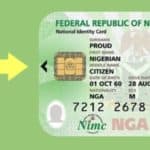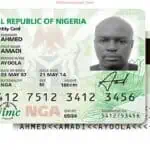Link Your BVN and NIN to Your GTBank Account Effortlessly
Are you a GTBank customer grappling with how to seamlessly link your Bank Verification Number (BVN) and National Identity Number (NIN) to your account? Fret not, as GTBank has made this mandatory process straightforward and accessible via multiple channels. Whether you prefer the quickness of a USSD code, the convenience of an online portal, or the personal touch of a branch visit, we've got all the bases covered for you.

Guaranty Trust Bank (GTB) is keen on ensuring that all its esteemed customers comply with the regulatory mandate to link their Bank Verification Number (BVN) and National Identity Number (NIN) to their GTBank accounts. This initiative is part of a broader effort to enhance the security of banking operations and ensure compliance with national regulatory requirements.
Why Is It Important to Link Your BVN and NIN?
Linking your BVN and NIN to your bank account is not just a regulatory requirement; it is a crucial step towards safeguarding your financial identity. This process helps in minimizing the risk of identity theft, fraudulent transactions, and unauthorized access to your bank account.
How to Link Your BVN and NIN to Your GTBank Account
GTBank has simplified the process of linking your BVN and NIN to your account by providing multiple channels for this essential task. You can choose the most convenient option from the following:
1. Via USSD Code
- For BVN Linking: Dial *737*20*BVN# from the mobile number registered with your GTBank account. This straightforward process ensures that your BVN is linked to your account in just a few steps.
2. Through GTBank’s Website
- For Both BVN and NIN Linking: Access GTBank’s dedicated self-service portal at GTBank’s Self Service Portal. This secure platform allows you to effortlessly link both your BVN and NIN to your GTBank account from the comfort of your home or office.
3. In-Person at a GTBank Branch
- If you prefer face-to-face assistance or do not have access to the internet, you can visit the nearest GTBank branch. The bank’s friendly staff will guide you through the process of linking your BVN and NIN to your account.
Important Tips:
- Ensure Accuracy: When linking your BVN and NIN, double-check that all numbers entered are correct to avoid any discrepancies.
- Keep Records: After completing the linking process, keep a record of the confirmation for future reference.
- Protect Your Information: Always keep your BVN and NIN confidential to prevent potential misuse.
Conclusion
Linking your BVN and NIN to your GTBank account is a vital step in enhancing the security of your financial transactions and adhering to regulatory mandates. GTBank has made this process straightforward and accessible through multiple channels, ensuring that all customers can comply without hassle. Remember, taking this step not only secures your account but also contributes to the overall integrity of the Nigerian banking system.
Share This Post: If this post helped you, share it with others! Use the buttons below to spread the word!