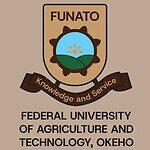MOUAU Post UTME / DE Form 2025/2026 ‹ Apply Here
MOUAU has opened its Post UTME and Direct Entry screening for the 2025/2026 academic year. This post outlines who can apply, available courses, and how to register. If MOUAU is your first choice or you plan to switch, here's what you need to know.

Who Can Apply?
If you scored 150 or above in JAMB 2025 and chose Michael Okpara University of Agriculture, Umudike (MOUAU) as your first choice, you’re eligible. Didn’t choose MOUAU at first? You can still change to the school on the JAMB portal before applying.
Available Courses
Here’s a breakdown of the courses by college. Make sure your intended course is available before starting your application.
College of Agricultural Economics, Rural Sociology & Extension (CAERSE)
- B.Sc. Agribusiness
- B.Agric. Agricultural Economics
- B.Agric. Agric Extension & Rural Development
- B.Agric. Agric Extension & Rural Sociology
College of Applied Food Sciences & Tourism (CAFST)
- B.Sc. Food Science & Technology
- B.Sc. Home Economics
- B.Sc. Hotel Management & Tourism
- B.Sc. Human Nutrition & Dietetics
College of Animal Science & Animal Production (CASAP)
- B.Agric. Animal Production
College of Crop & Soil Sciences (CCSS)
- B.Agric. Agriculture
- B.Agric. Soil Science
- B.Agric. Water Resources Mgt. & Agrometeorology
College of Engineering & Engineering Technology (CEET)
- B.Eng. Agricultural & Bio-resources Engineering
- B.Eng. Chemical Engineering
- B.Eng. Civil Engineering
- B.Eng. Computer Engineering
- B.Eng. Electrical Electronics Engineering
- B.Eng. Mechanical Engineering
College of Natural Resources & Environmental Mgt.
- B.Forestry & Environmental Mgt.
- B.Env. Mgt. & Toxicology
- B.Fisheries & Aquatic Resources Mgt.
College of Education (COED)
- B.Ed. Adult & Continuing Education
- B.Ed. Agricultural Science Education
- B.Ed. Business Education
- B.Ed. Educational Management
- B.Ed. Home Economics Education
- B.Ed. Industrial & Technology Education
- B.Ed. Education in Sciences and Maths (Biology, Chemistry, Computer Science, Integrated Science, Mathematics, Physics)
- B.Ed. Economics Education
- B.Ed. Guidance & Counselling
- B.LIS. Library & Info Science
College of Natural Sciences (COLNAS)
- B.Sc. Microbiology
- B.Sc. Biochemistry
- B.Sc. Plant Science & Biotechnology
- B.Sc. Zoology & Environmental Biology
College of Physical & Applied Sciences (COLPAS)
- B.Sc. Chemistry
- B.Sc. Computer Science
- B.Sc. Physics
- B.Sc. Mathematics
- B.Sc. Statistics
College of Management Sciences (COLMAS)
- B.Sc. Accounting
- B.Sc. Entrepreneurial Studies
- B.Sc. Economics
- B.Sc. Banking & Finance
- B.Sc. Business Admin
- B.Sc. Marketing
- B.Sc. Industrial Relations & Personnel Mgt.
College of Veterinary Medicine
- Doctor of Veterinary Medicine (DVM)
How To Apply
Step-by-step Guide
- Visit the MOUAU website
- Click on 2025/2026 Admission Screening Banner
- Enter your JAMB Reg Number, valid email and phone number
- You’ll be taken to the Remita Payment Platform
- Pay ₦2,000 using your RRR at any bank or with a card
- Return to the site and validate payment here: Remita Validation
- Start registration at: Registration Portal
- Complete the form and pick your course
- Upload your O’Level results via any JAMB-accredited CBT centre
For Direct Entry Applicants
Upload your original certificates (PDF only) while filling the form.
Things To Watch
- Don’t fill the form until your O’Level results are out.
- Results from WAEC, NECO, or NABTEB must be clear and correct.
- Some form fields come pre-filled and can’t be changed.
- Check your email for a copy of your submitted form.
- MOUAU won’t correct errors made during registration.
After Registration
- Wait 14 working days, then check your screening result on the university portal.
- Check back often for your admission status.
Need Help?
If you run into any problem after payment, email: portal@mouau.edu.ng
RECOMMENDED: List of Schools Whose Post UTME Forms are Out.
Share This Post: If this post helped you, share it with others! Use the buttons below to spread the word!
More Articles:
- Michael Okpara University of Agriculture Umudike (MOUAU) School Fees for 2025/2026 Academic Session
- Michael Okpara University of Agriculture Umudike (MOUAU) Acceptance Fee Payment and Registration Procedure for 2025/2026 Newly Admitted Candidates
- Michael Okpara University Of Agriculture, Umudike (MOUAU) Admission List for 2025/2026 Academic Session [UPDATED]
- MOUAU Admission Cut Off Mark for 2025/2026 Academic Session
- Federal College of Education, Ididep (FCEI) Post UTME Form for 2025/2026 NCE Programmes Admission
- Akwa Ibom State University (AKSU) Opens Health Sciences Admission 2025/2026: Nursing UTME 290, Other Courses 265, Portal Opens 5 January 2026
- ASCETA Admission Form 2025/2026: Courses Available, Entry Requirements, Study Modes, Website and Contact Details
- Federal University of Agriculture and Technology, Okeho (FUNATO) Post UTME Form for 2025/2026 Undergraduate Admission