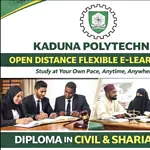NASPOLY Registration Procedure for 2020/2021 New ND & HND Students
By Olusegun Fapohunda Updated on
Nasarawa State Polytechnic (now Isa Mustapha Agwai Polytechnic) registration procedure for the 2020/2021 academic session newly admitted ND and HND students.

This is to inform all the newly admitted ND and HND students of the Nasarawa State Polytechnic (now Isa Mustapha Agwai Polytechnic) that the management of the institution has released the registration procedure for the 2020/2021 academic session.
RECOMMENDED: NASPOLY ND Admission List and NASPOLY HND Admission List
Nasarawa State Poly Registration Procedure
- Go online to the school website https://imap.edu.ng (https://imap.edu.ng/) to your name on the Admissions list. Then, follow the below procedures to login to your profile on the school portal.
- if you applied through the Old Portal then, follow the steps below to login Goto https://imap.edu.ng
- Click on “New applicant”
- Select ND or HND as appropriate
- Enter your JAMB Reg. No. (for ND) and applicant ID (for HND)
- Fill and complete all the required information to complete the form.
- The portal would generate an ID for you. Then go to the ICT to update your status to Admission Offered and login with your email and password to accept the Admission, and proceed to pay your acceptance fee.
- If you applied through the New Portal log in with your email and password to accept Admission and the procedure to pay your acceptance fee.
- if you applied through the Old Portal then, follow the steps below to login Goto https://imap.edu.ng
- After paying your acceptance fee print your receipt, Screening Form and Admission letter.
- Proceed to the Polytechnic Academic Registry with the printed Receipt, Screening Form and Admission letter for confirmation of Admission by both the Admission Officer and the Academic Secretary.
- Goto your Department with a printed Receipt, Screening Form and Admission letter and originals of your credentials for Screening and clearance by the HOD.
- Go to your Dean’s office be cleaned by the Revenue Office to pay your School fees (All fees are paid on school portal)
- Fill the course registration form as appropriate take for HOD and Dean’s signature.
- Make three copies each, of all your documents and three recent passports photographs and distribute for filling as follows :
- Department
- Academic Registry
- Students Affairs
Share This Post: If this post helped you, share it with others! Use the buttons below to spread the word!
More Articles:
- Isa Mustapha Agwai I Polytechnic (IMAP) Post UTME Form for 2025/2026 ND Admission [UPDATED]
- Isa Mustapha Agwai I Polytechnic (IMAP) HND Admission Form for 2025/2026 Academic Session [UPDATED]
- Isa Mustapha Agwai I Polytechnic (IMAP) Pre-ND Admission Form for 2025/2026 Academic Session [UPDATED]
- Nasarawa State Polytechnic (now Isa Mustapha Agwai Polytechnic) IJMB Admission List for 2025/2026 Academic Session
- Kaduna Polytechnic ODFeL Diploma in Civil and Sharia Law: Entry Requirements, Portal and Contact
- Nigerian Navy College of Accounts and Finance ND Admission 2026/2027: JAMB UTME Details
- Gateway ICT Polytechnic, Saapade (GAPOSA) Course Registration Deadline 2025/2026: ND I, ND II, HND I and HND II Closing Dates
- Kano State Polytechnic Basic and Remedial Studies Registration Steps 2025/2026