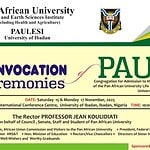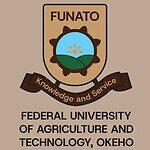UI Post UTME Screening Exam Photocard for 2025/2026 Session
University of Ibadan has released the Post UTME screening photocard for 2025/2026. Candidates must reprint online to confirm their exam date, venue, and seat number before the test between 25–27 August 2025. Kindly read below for the steps and key notes.

The University of Ibadan, with its long-standing tradition of shaping minds, has called back its candidates again. This time, it is about the screening photocard. Every student who registered for the Post UTME must log in and reprint the slip. That small paper is the ticket to walk into the exam hall without stress.
The test itself is around the corner, set between Monday 25 August and Wednesday 27 August 2025. Three days, thousands of hopefuls, and one campus buzzing like a market on Friday morning.
Why The Photocard Matters
The photocard is not just a piece of paper. It carries the essentials that decide where you sit, when you write, and the exact hall you must enter. Inside, you will find:
- Your JAMB details
- Your photograph
- Date of screening
- Screening venue
- Seat number
Without it, stepping into the exam venue is like showing up at the airport without a boarding pass. No entry.
Steps To Reprint The Photocard
It is a short process, but candidates must pay attention.
- Visit the UI Post UTME portal.
- Enter your JAMB Registration Number as Username.
- Use your Surname as Password on first login.
- Once inside, scroll down to see your exam details.
- Click on Click here to print your photocard.
- Print and keep it safe.
It looks simple, but one wrong detail can cost you peace of mind on exam day.
For better preparation, it is advisable to check the University of Ibadan Post-UTME past questions and answers.
Extra Pointers Before The Exam
UI has warned about fraudsters who pose as helpers. If anyone promises admission for money, run fast. Admission passes only through official channels.
Also, exam halls are strict. Candidates are not allowed to bring calculators, mobile phones, or electronic devices. Just bring yourself, your writing materials, and that photocard. That’s all.
Final Thought
As the exam dates draw near, the air grows heavier for many candidates. Some will be revising at night, others praying, some pacing. Whatever your style, make sure your photocard is ready. Don’t carry last, print am sharp sharp.
RECOMMENDED: List of Schools Whose Post UTME Forms are Out.
Share This Post: If this post helped you, share it with others! Use the buttons below to spread the word!
More Articles:
- University of Ibadan (UI) Postgraduate Supplementary Admission Form 2025/2026 Now Open
- Pan African University Life and Earth Sciences Institute (PAULESI) 2025 Convocation Ceremonies
- University of Ibadan (UI) Acceptance Fee Payment for 2025/2026 Academic Session
- University of Ibadan (UI) 2025 Convocation and Foundation Day Ceremonies
- Federal College of Education, Ididep (FCEI) Post UTME Form for 2025/2026 NCE Programmes Admission
- Akwa Ibom State University (AKSU) Opens Health Sciences Admission 2025/2026: Nursing UTME 290, Other Courses 265, Portal Opens 5 January 2026
- ASCETA Admission Form 2025/2026: Courses Available, Entry Requirements, Study Modes, Website and Contact Details
- Federal University of Agriculture and Technology, Okeho (FUNATO) Post UTME Form for 2025/2026 Undergraduate Admission