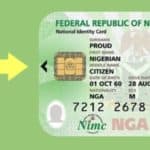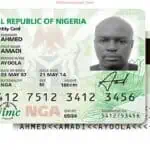MTN Line Barred? Simple Steps to Unblock It Now
Is your MTN line barred due to NIN issues? This post shows you how to unblock your line easily. Learn the simple steps to link your NIN and restore your service. Follow the guide to get your line working again and avoid future disruptions. Keep reading for all the details.

Unblock Your MTN Line is a topic of great concern for many Nigerians today. On Sunday, July 28, numerous MTN users found their phone lines barred, prompting widespread frustration. This sudden action is part of the ongoing efforts by telecommunication companies to ensure all phone lines are linked with a National Identification Number (NIN) before the Nigerian Communications Commission’s July 31, 2024 deadline.
Why Your MTN Line Was Barred
Telecommunication firms have started to block phone lines that are not linked with a NIN. This move has led many Nigerians to find their lines barred, despite having previously linked their SIMs to their NINs. Users took to social media to express their frustration and share screenshots showing successful SIM-NIN linking messages.
Simple Steps to Unbar Your MTN Line
If your MTN line has been barred due to NIN issues, follow these steps to unblock it:
- Dial the NIN Linking Code:
- Dial *996*NIN# on the affected MTN line to ensure your NIN is linked.
- Visit the MTN NIN Linking Portal:
- Go to MTN NIN Linking Portal 24 hours after dialing the code.
MTN Nigeria has provided additional support to help subscribers unblock their lines. For further assistance, MTN Nigeria has shared information on their Twitter page.
MTN’s Official Instructions
MTN tweeted the following steps to assist subscribers:
“Unblock your line anytime, anywhere!
“Here are easy steps you can take.
“Get started at nin.mtn.ng
“Need additional support from our stores? We are open 7 days a week.”
Follow these instructions to ensure your line remains active and compliant with the NIN linking requirements.
By following these steps, you can quickly unblock your MTN line and avoid any further disruption. Stay informed and ensure your NIN is linked correctly to your phone line to continue enjoying uninterrupted services.
Share This Post: If this post helped you, share it with others! Use the buttons below to spread the word!