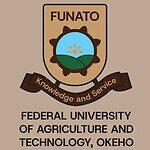UNIBEN opens payment portal for 2025/2026 new students

The University of Benin (UNIBEN) has opened a newly designed online payment portal for fresh students in the 2025/2026 academic session. UNIBEN made this portal ready for all 100-level students and newly admitted 200-level Direct Entry students. The aim is to help students pay school charges in a safe and clear way, using only the official UNIBEN payment portal.
The University has made it clear that there is no increase in school charges. The same fee structure used in past sessions is still in place for 2025/2026. Students, parents, guardians, and other stakeholders can feel calm about this update.
Approved UNIBEN payment portal for 2025/2026
All payments for school charges must be done only on the approved UNIBEN payment portal at the official address.
The University states that:
- Only the official portal should be used for payment.
- No agent, cybercafé, or third-party site should collect school charges on its behalf.
- Any payment made outside the official portal may lead to issues with records.
Who should use the payment portal
The newly designed payment portal is open to:
- Fresh 100-level students for the 2025/2026 academic session
- Newly admitted 200-level Direct Entry students
These students can log in, view their school charges, and pay online from any place with a stable internet connection.
Step-by-step guide to pay school charges online
Students need to follow the approved steps below to pay their school charges:
- Visit the official portal: UNIBEN student portal.
- Click on the “Login” menu.
- Log in with the User ID (Student ID) and Password given at admission.
- On the dashboard, click on the “Payment” menu.
- Under “Payment Type”, select “School Charges”.
- Click on the “Process Payment” button.
- Follow the REMITA instructions on the screen.
- Confirm that the name and details shown are correct before completing payment.
- After successful payment, print or save the payment receipt for future checks.
Students are advised to keep their login details safe and not share their passwords with others.
School charges: same fee structure, no increase
The University has restated that there is no change in the school charges for this session. The fee structure that applied in past academic sessions is still in use.
This means:
- No added school charge has been introduced for 2025/2026.
- Any rumour of higher official school charges should be treated with care.
- Students and parents can plan with the same fee structure they already know from earlier sessions.
If any student sees a different figure outside the portal, the student should rely only on what is shown inside the official portal account.
Help and support for payment issues
Some students may face issues while trying to pay online, such as slow network, wrong details, or unclear error messages. In such cases, the University’s ICT Unit is ready to give help.
For support, students can reach the ICT team through:
- Phone: 08143058717, 09031516333
- Email: UNIBEN support email
When asking for help, students should be ready to share clear details, such as:
- Full name
- Student ID
- Level (100 level or 200 level Direct Entry)
- A short note on what went wrong (for example, “payment did not complete” or “receipt did not print”)
This helps the ICT Unit respond faster and more clearly.
Safe use of the payment portal
To stay safe online while paying school charges, students can keep to these simple points:
- Type the portal address directly as
portal.uniben.eduinstead of clicking random links. - Check that the web address is correct before logging in.
- Do not give passwords or one-time codes to friends or unknown persons.
- Use personal devices or trusted centres when entering payment card details.
- Log out of the portal after use, especially on shared systems.
By following these points, students reduce the chance of payment errors or misuse of their details.
Share This Post: If this post helped you, share it with others! Use the buttons below to spread the word!
More Articles:
- University of Benin (UNIBEN) Clearance Update for 2025/2026 Admits: Optometry Students and Faculty Directives
- University of Benin, (UNIBEN) Hostel Bed Spaces 2025/2026: Dean of Students Warning, What to Do, and the Payment Deadline
- University of Benin (UNIBEN) Reschedules Matriculation and Orientation for 2025/2026 Session
- University of Benin (UNIBEN) Extends Acceptance Deadline for 2025/2026 admission
- Federal University of Agriculture and Technology, Okeho (FUNATO) Resumption Date 2025/2026: Matric Numbers, Hostel Plan, Ongoing Admission Update
- NUC approves five new programmes for UNIMAID (full-time) from 2025/2026 session
- Ahmadu Bello University (ABU) Add/Drop period 2026: dates, portal opening, course registration changes, NELFUND payment note
- Adamawa State University (ADSU) orientation exercise schedule 2026 for newly admitted students (Barde, Boni Haruna)