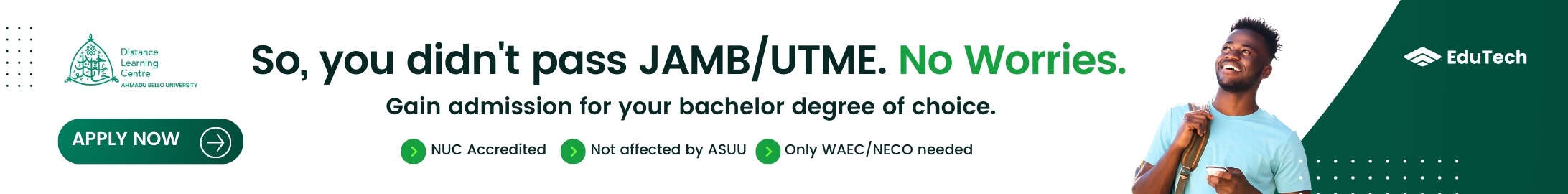Download Official WAEC Biometric Fingerprint Registration Software
This is to inform business centres and internet cafés interested in registering candidates that would be participating in the 2017 WAEC Nov/Dec GCE that the examination council has released the Biometric Fingerprint Registration software required for candidates to successfully enroll their fingerprints for the Nov/Dec WAEC GCE registration.

See also: WAEC GCE Timetable – 2017.
The applications to be downloaded comprises of:
Microsoft .Net Framework 4.0 (if not already installed on your system)
WAEC Biometric Client
System requirement to download WAEC Biometric Fingerprint Software are:
Windows XP SP3
Windows Server 2003 SP2
Windows Vista SP1 or later
Windows Server 2008 (not supported on Server Core Role)
Windows 7
Windows Server 2008 R2 (not supported on Server Core Role)
Windows 7 SP1
Windows Server 2008 R2 SP1
Supported Architectures includes:
x86
x64
Hardware Requirements are:
Recommended Minimum: Pentium 1 GHz or higher with 512 MB RAM or more
Minimum disk space:
x86 – 1.5 GB
x64 – 3.5 GB
For more info regarding this, visit http://registration.waecdirect.org/BiometricDownload.htm.
Similar Posts:
- Price of WAEC GCE Scratch Cards & Selling Points
- WAEC GCE Registration Closing Date
- WAEC GCE Registration Form Template
- WAEC GCE ‘Walk-in Candidates’ Registration Process
- 2024 WAEC GCE Syllabus Available Here : All Subjects
- WAEC GCE Registration Form
- West African Examinations Council (WAEC) Result
- West Africa Examinations Council (WAEC) Expo/Runz