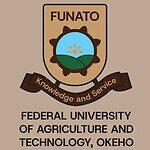FULOKOJA Online Post UTME Screening Schedule, Details 2020/2021
Federal University Lokoja (FULOKOJA) online post UTME screening exercise schedule and modalities for the 2020/2021 academic session.

The management of the Federal University Lokoja (FULOKOJA) has published the details of the Admissions Screening Exercise for the 2020/2021 academic session.
FULOKOJA Online Post UTME Screening
In compliance with the COVID-19 protocols, Federal University Lokoja (FUL) Admissions Screening Exercise for the 2020/2021 academic session will be assessed online (non-appearance). Candidates O’level result(s), UTME scores and DE certificates will be evaluated. The University admissions portal – www.fulokoja.edu.ng will be opened from Wednesday, March 31, 2021, for Candidates to update their registration details for the online screening exercise.
All candidates are required to follow the steps below in updating their registration details:
- Candidates must have a valid personal e-mail address before starting the application process.
- Visit: www.fulokoja.edu.ng (http://www.fulokoja.edu.ng/)
- Click on “Admissions”, select “Undergraduate”, and then select “Apply Online (2020/2021)”
- Login with your valid JAMB Registration number to confirm eligibility. (If you have paid the
N2,000.00 screening charge, proceed to Step 7, else proceed to step 5) - Generate your RRR [Remita Retrieval Reference] payment invoice of ₦2,000.00 (Screening Charges) using REMITA services (card or bank payment)
·BANK PAYMENT: Proceed to any bank of your choice that offers REMITA services with your printed invoice and process your payment with your generated RRR
OR
·CARD PAYMENT: Visit www.remita.net, click on Bills & Purchases, click on Pay RRR Invoice, enter your RRR and process your payment with your ATM card. - Return to the Admissions Portal and confirm your payment.
- Select your choice of programme from the dropdown (1st and 2nd choice Programme)
- Select the 5 O’level subjects and corresponding grades that match your choice of programme. (please visit the University website www.fulokoja.edu.ng (http://www.fulokoja.edu.ng/) for the O’level, UTME and DE Requirements for courses offered in Federal University Lokoja)
- Carefully submit your O’level result(s) details (i.e. exam no., type & year) and upload a fresh O’level Examination Scratch Card detail for verification. (Please note that upload of wrong O’level result(s) details (i.e. exam no., type & year), as well as wrong or used O’level Examination Scratch Card detail, will lead to automatic disqualification).
- Wait for confirmation of result verification.
- Once your O’level result(s) has been confirmed, proceed to print the result of the screening exercise.
Please note the followings:
- THE ONLINE SCREENING EXERCISE CLOSES ON SATURDAY, APRIL 10, 2021.
- Candidates must possess five (5) O’ level credits in subjects relevant to their desired course of study at not more than two sittings. Credit in English Language is compulsory for admission into all courses in Federal University Lokoja. Please visit the University website (www.fulokoja.edu.ng) for the O’level, UTME and DE Requirements for courses offered in Federal University Lokoja.
- Candidates awaiting their O’level result(s) are not allowed to participate in the screening exercise.
- Only candidates who participated in the Screening Exercise shall be considered for admissions in the 2020/2021 Academic Session. Also, only DE candidates who applied through JAMB shall be considered for the screening exercise.
- Candidates are expected to adhere strictly to the instructions above.
SIGNED
Usman Suleman Obansa (MCIA)
REGISTRAR
RECOMMENDED: List of Schools Whose Post UTME Forms are Out.
Share This Post: If this post helped you, share it with others! Use the buttons below to spread the word!
More Articles:
- Federal University Lokoja (FULOKOJA) GST CBT Timetable 2025/2026: GST 111 and GST 211 Dates and Time Slots
- Federal University Lokoja (FULOKOJA) Reschedules Time for 14th Matriculation Ceremony (2025/2026)
- Federal University Lokoja (FULOKOJA) 14th Matriculation 2026 Date, Venue, Time, Gown Rules, Deadline
- Federal University Lokoja (FULOKOJA) Opens Sale of Forms for Special Undergraduate Degree Programme 2025/2026
- Federal College of Education, Ididep (FCEI) Post UTME Form for 2025/2026 NCE Programmes Admission
- Akwa Ibom State University (AKSU) Opens Health Sciences Admission 2025/2026: Nursing UTME 290, Other Courses 265, Portal Opens 5 January 2026
- ASCETA Admission Form 2025/2026: Courses Available, Entry Requirements, Study Modes, Website and Contact Details
- Federal University of Agriculture and Technology, Okeho (FUNATO) Post UTME Form for 2025/2026 Undergraduate Admission