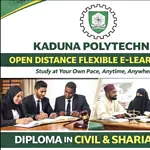Isa Mustapha Agwai I Polytechnic (IMAP) Registration Procedure – Step-by-Step Guide
By Olusegun Fapohunda Updated on
Isa Mustapha Agwai I Polytechnic (IMAP) registration procedure for 2024/2025 is ready. Learn how to complete your admission and start your studies. Keep reading for steps.

Isa Mustapha Agwai I Polytechnic (IMAP) has shared the steps for newly admitted candidates to complete registration for the 2024/2025 academic session.
If you’ve been admitted to Isa Mustapha Agwai I Polytechnic (IMAP), follow each step below carefully to finalise registration.
Steps for IMAP Registration
- Go to the IMAP Portal (https://portal.imap.edu.ng/imap/).
- Click the Applicant button.
- Enter your Applicant ID (e.g., ND202500000) and password, then click LOGIN.
- Click on My Application and select Accept Admission.
- An invoice for admission letter payment will display. Click Select Payment Option.
- Click Continue.
- Select Pay CBS Invoice.
- You will be directed to the payment page for the admission letter.
- Choose Online Payment and click Pay.
- A window with three payment options will appear. Choose one:
- ATM (use a bank card)
- Transfer (PC or phone, not recommended)
- USSD (using phone)
- For USSD payment, use the prompt code for your bank, dial on your phone, and press Send. A receipt will be ready for download or print.
- After payment, you will be redirected to the download page. Download these documents:
- Provisional Admission Letter
- Admission Procedure
- Clearance Letter
- Acceptance Letter
- Print the Clearance Letter and bring it with original documents (WAEC/NECO results, Indigene Certificate, Admission Letters, and medical check evidence from the School Clinic) to the Head of Department, Dean of School, and Bursary for signing.
- After clearance, pay your school fees by logging back into your portal. Under My Application, select Pay School Fee and follow Steps 5–11 for payment.
- Once the fee is paid, return to your portal to get your generated Registration Number.
- Log in again and click on Applicant to view your Registration Number and default password. Save these details and log out.
- Log back in as Student using your Registration Number as the username and default password. Change this password to one you choose.
- Go to My Course Registration and select each course to register by clicking each course.
- Download and print four copies of the Course Registration Form. Sign your part and get signatures from:
- Head of Department
- Dean of School
- Dean of Students’ Affairs
- Academic Secretary (collect four files in advance)
Follow the signing order and ensure all forms are complete for a smooth registration process.
Share This Post: If this post helped you, share it with others! Use the buttons below to spread the word!
More Articles:
- Isa Mustapha Agwai I Polytechnic (IMAP) Post UTME Form for 2025/2026 ND Admission [UPDATED]
- Isa Mustapha Agwai I Polytechnic (IMAP) HND Admission Form for 2025/2026 Academic Session [UPDATED]
- Isa Mustapha Agwai I Polytechnic (IMAP) Pre-ND Admission Form for 2025/2026 Academic Session [UPDATED]
- Nasarawa State Polytechnic (now Isa Mustapha Agwai Polytechnic) IJMB Admission List for 2025/2026 Academic Session
- Kaduna Polytechnic ODFeL Diploma in Civil and Sharia Law: Entry Requirements, Portal and Contact
- Nigerian Navy College of Accounts and Finance ND Admission 2026/2027: JAMB UTME Details
- Gateway ICT Polytechnic, Saapade (GAPOSA) Course Registration Deadline 2025/2026: ND I, ND II, HND I and HND II Closing Dates
- Kano State Polytechnic Basic and Remedial Studies Registration Steps 2025/2026