UNILAG Screening and Registration Guide for 2025/2026 Freshers

The University of Lagos (UNILAG) has released full details for the 2025/2026 screening and registration exercise for newly admitted candidates. The process is faculty based, so every fresh student must report to the correct faculty with the right documents, on the right day, to complete screening and registration at UNILAG.
The guide covers toxicology screening, booking of appointments, online uploads, physical screening, payment of fees and final faculty or departmental registration.
Overview of the UNILAG screening and registration exercise
All newly admitted UTME and Direct Entry candidates are to report to their respective faculties for screening and registration.
- Duration: Monday 17 November to Friday 28 November 2025
- Time: 9.00 a.m. to 4.00 p.m. daily
- Mode: Faculty-based screening and registration on the main campus
Students should plan to arrive early at their faculty on their booked day, with all documents arranged and photocopied.
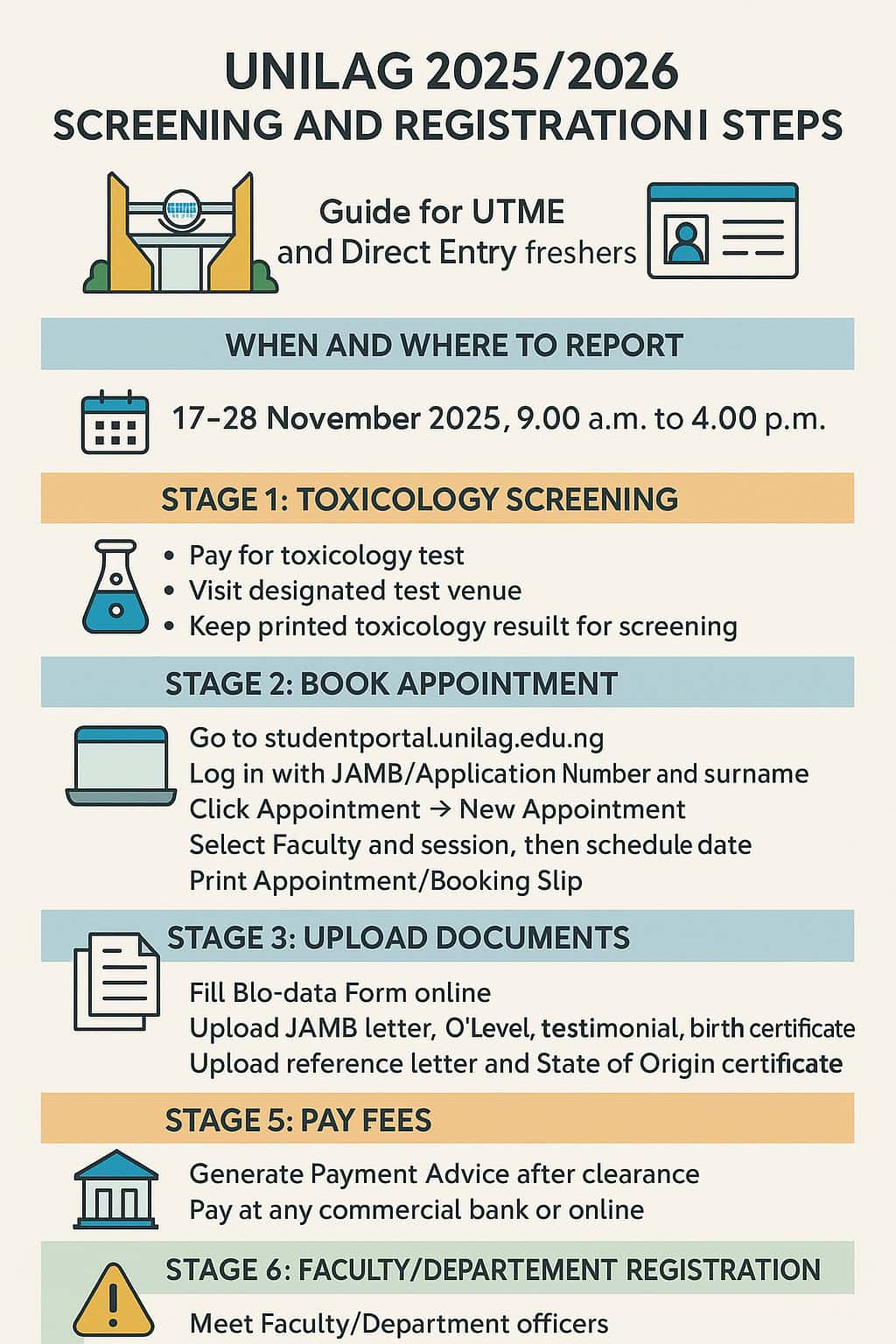
Stage 1: Toxicology screening at UNILAG
The first step is the toxicology screening.
- Every candidate who has been offered admission must pay for the toxicology test.
- Each candidate must visit the designated venue for the toxicology test.
- Only candidates who pass the test can proceed to registration.
Students who pass the test should keep a copy of the toxicology result and bring it along for screening at the faculty.
Stage 2: Registration schedule and appointment booking
Once a candidate has completed the toxicology test, the next step is to book a registration date online. Appointment booking starts from Friday 14 November 2025.
Follow these steps:
- Visit the UNILAG student portal login page.
- Log in with your JAMB Number or Application Number as the Username, and your surname in lowercase as the Password.
- Change the default password to a new secure password when prompted.
- On the student portal, look at the menu bar on the left and click “Appointment”.
- Click “New Appointment”.
- Select the appointment type for your Faculty.
- Select the correct session.
- Click “Schedule Appointment”.
The system will show a “Successful” message when the booking is saved. Print the Appointment or Booking Slip and keep it safe.
It is compulsory to present the Appointment or Booking Slip at the screening and registration venue.
Faculty of domicile for selected UNILAG programmes
Some programmes are housed under specific faculties. Candidates in the list below need this information when booking appointments online.
| S/N | Faculty | Programme |
|---|---|---|
| 1 | Architecture | Architecture |
| 2 | Basic Medical Sciences | Anatomy, Physiology |
| 3 | Clinical Sciences | Medicine and Surgery |
| 4 | Communication & Media Studies | Mass Communication |
| 5 | Computing and Informatics | Computer Science |
| 6 | Creative Arts | Creative Arts |
| 7 | Health Professions | Medical Laboratory Science, Nursing, Physiotherapy, Radiography |
| 8 | Life Science | Biochemistry, Botany, Cell Biology and Genetics, Marine Science, Fisheries, Microbiology, Zoology |
| 9 | Physical and Earth Science | Chemistry, Geophysics, Geology, Mathematics, Industrial Mathematics, Physics, Statistics, Biostatistics, Data Science |
Candidates in other programmes should pick the faculty that matches the course stated on their admission offer.
Stage 3: Uploading documents on the UNILAG portal
Next, candidates must upload their documents on the student portal.
Steps:
- Log in again to the UNILAG student portal.
- Use your UTME Number or Application Number as the Username and your surname in lowercase as the Password (or the new password you created).
- Complete the Bio-data Form.
- Print the Screening Form.
While completing the Bio-data Form, upload clear copies of these original documents:
- JAMB Admission Letter
- O’Level Result Certificate (WAEC/NECO) or online print-out of the certificate
- Testimonial from the secondary school attended
- Previous Degree Certificate (for Direct Entry candidates only)
- Birth Certificate
- Letter of Reference from a reputable Clergyman, Imam, Lawyer or Senior Civil Servant, addressed to The Registrar, University of Lagos
- State of Origin Certificate
All uploads should be easy to read, with names and numbers visible.
Stage 4: Physical screening at the faculty
On the date printed on the Appointment or Booking Slip, candidates should go to the screening venue at their faculty.
Each candidate must submit two copies of the documents listed below to the registration officer:
- Toxicology result
- Screening Form generated from Stage 3 (coloured print and photocopy)
- UNILAG online application form (for Direct Entry candidates only) (coloured print and photocopy)
- JAMB Acknowledgement Slip (for Direct Entry candidates only) (coloured print and photocopy)
- JAMB Admission Letter (Institution Copy, coloured print and photocopy)
- UTME Result Slip (coloured print and photocopy)
- POST-UTME Result Slip (coloured print and photocopy)
- JUPEB/A-LEVEL/OND/HND/BSc Result Slip (for Direct Entry candidates only)
- O’Level Result Certificate (WAEC/NECO) or online version of the certificate
- Original Letter of Reference from a reputable Clergyman, Imam, Lawyer or Senior Civil Servant (on letterhead paper, with office status clearly stated; Lawyers should use a valid NBA Seal, not the red seal), addressed to The Registrar, University of Lagos
- Birth Certificate or Sworn Declaration of Age (photocopies)
- Testimonial from secondary school attended (photocopies)
- State of Origin Certificate (photocopies). This must match the state used during JAMB registration, not Local Government Area or LCDA.
- Twelve passport photographs. Write your full names on the back of each one.
Candidates must also present original copies of key credentials for sighting:
- Birth Certificate or Sworn Affidavit
- Testimonial
- State of Origin Certificate
- WAEC or other O’Level Certificate
Staff will check the originals and return them to the candidate after sighting.
Stage 5: Payment of fees
After screening and clearance:
- Candidates should generate the Payment Advice from the portal once registration is complete and the clearance certificate has been issued.
- Payment can be made at any commercial bank, or through the online payment platform linked to the portal.
Students are advised to keep all print-outs and bank receipts safe, as they will be needed later.
Stage 6: Faculty and departmental registration
Once payment is confirmed:
- Candidates should meet the Faculty and Department officers at the same venue.
- They will complete any remaining registration forms and documentation at the faculty or department.
This step finalises the student’s records at the faculty level and helps the department set up class lists and other academic records.
Important UNILAG rules for new students
- The 2025/2026 screening and registration exercise will take place at the various faculties on the main campus.
- Impersonation is a serious offence. Any person found guilty will lose the admission and may be handed over to the Police.
- Drug use: UNILAG has zero tolerance for drug use. A compulsory test is carried out for all newly admitted students once, before registration.
- Any newly admitted student who tests positive for drug use will have the admission withdrawn.
- Any newly admitted student who refuses to take the test will also lose the admission.
Dates for the matriculation ceremony and orientation programme will be announced later by the University.
For more details, students can check the UNILAG official screening and registration notice.
Share This Post: If this post helped you, share it with others! Use the buttons below to spread the word!
More Articles:
- University of Lagos (UNILAG) DLI 2nd Batch Admission List for 2025/2026 Academic Session
- University of Lagos (UNILAG) reopens course registration portal for first semester 2025/2026 session
- University of Lagos (UNILAG) Istanbul Kültür University Student Exchange (Erasmus+ KA171): who can apply, pre-registration link, and deadline
- University of Lagos (UNILAG) 56th Convocation Ceremonies (2026): Programme of Events and Student Guide
- Federal University of Lafia (FULAFIA) Part-Time Degree Admission Form 2025/2026 Batch B: Deadline Extended (CCEPD)
- Modibbo Adama University (MAU) Academic Gown Hiring Charges for 29th/30th Convocation (MAU-Microfinance Bank)
- Modibbo Adama University (MAU) Certificate Collection Fees for Graduands: Certificate, Degree, Masters, and PhD Rates
- Lagos State University (LASU) HND/BSc Conversion Entrance Exam Date, Venue, Time, and Requirements (2024-2025)



